Kali Linux Dual Boot with Windows
Installing Kali alongside a Windows installation can be quite useful.you can use both windows and Kali Linux on one computer/laptop.
You need a bootable usb drive. 4gb . and Kali Linux ISO file 64-bit or 32-bit according to your system
link to download kali linux iso
note: it will completely format your usb . save your data backup.
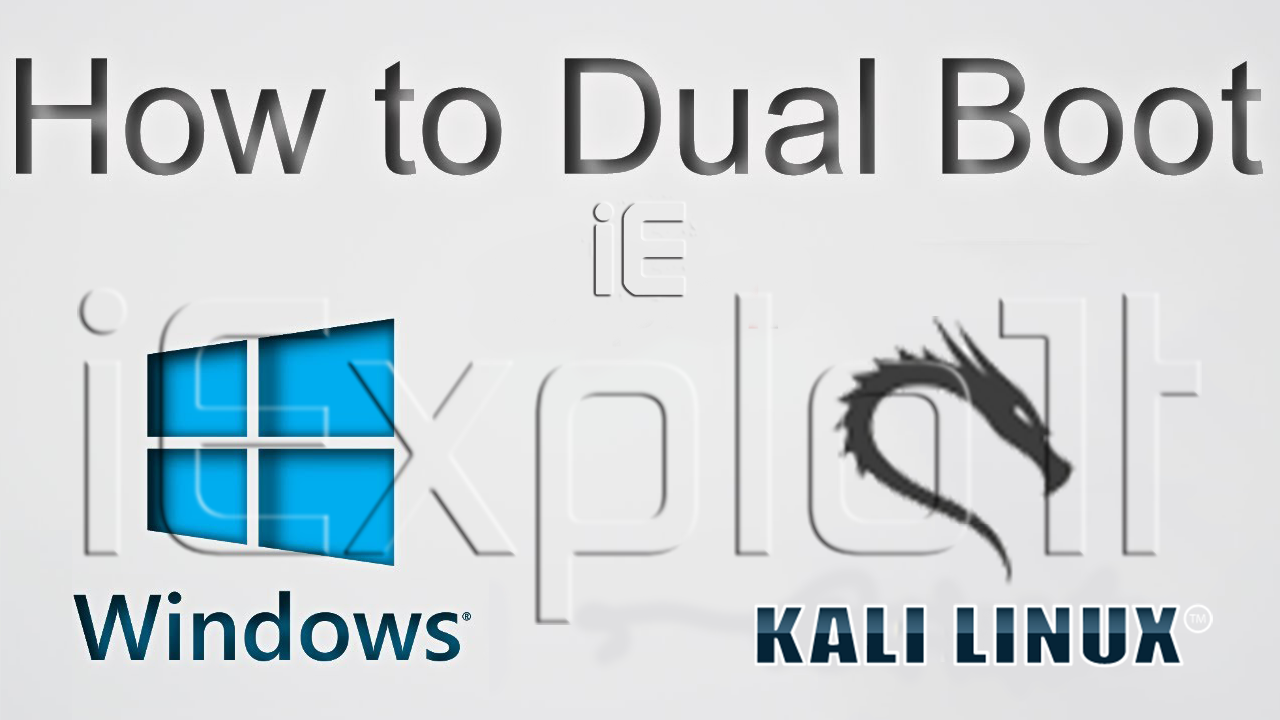














0 comments:
Post a Comment